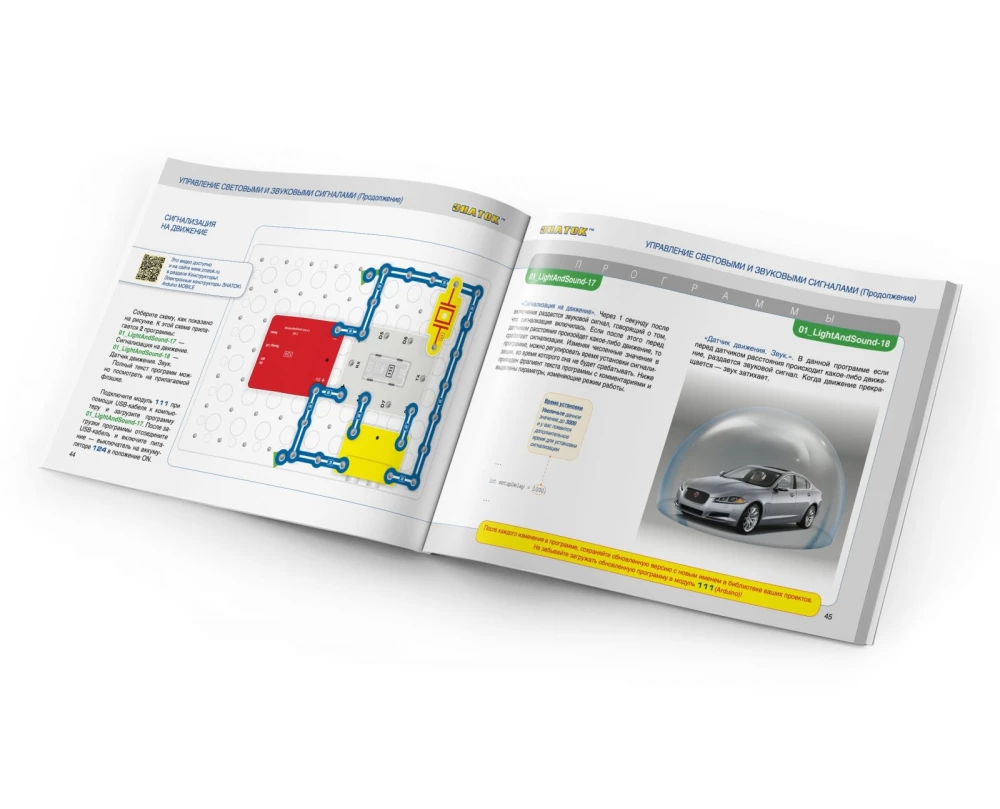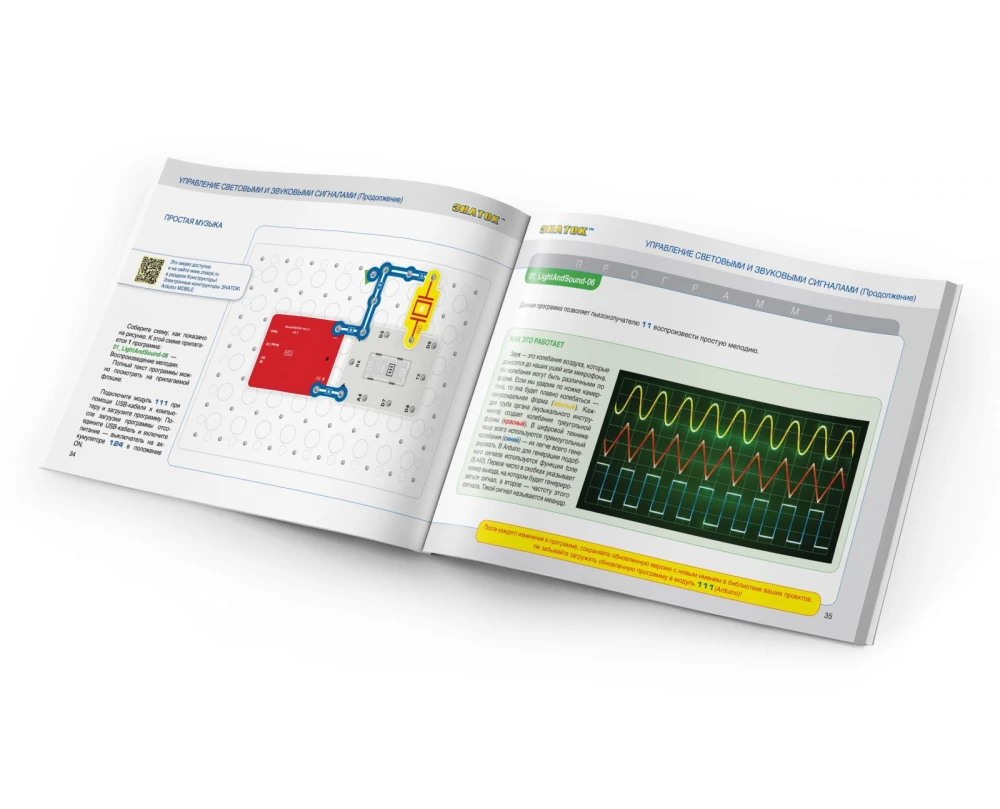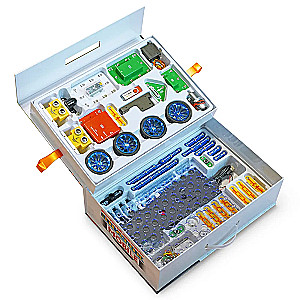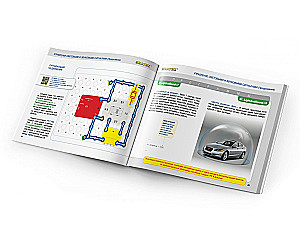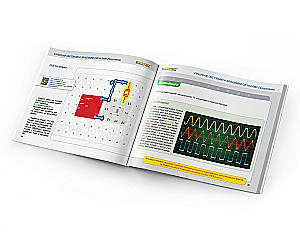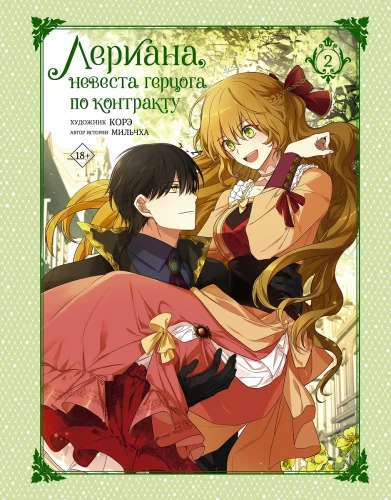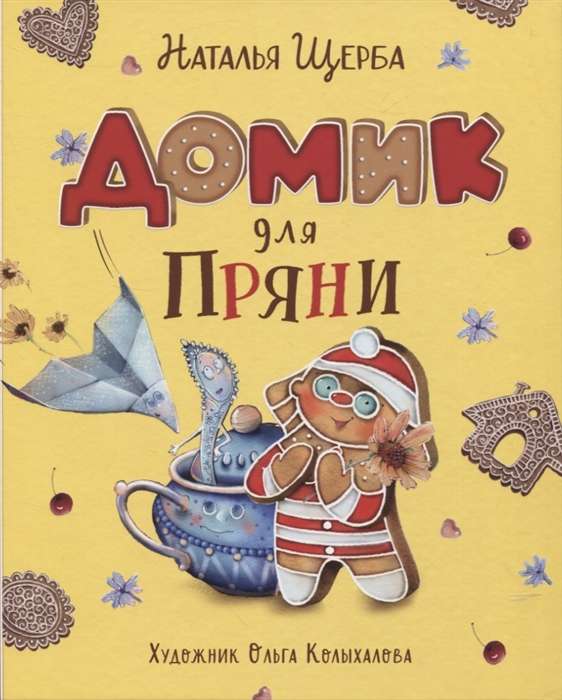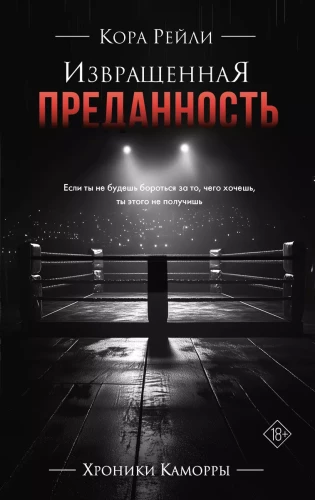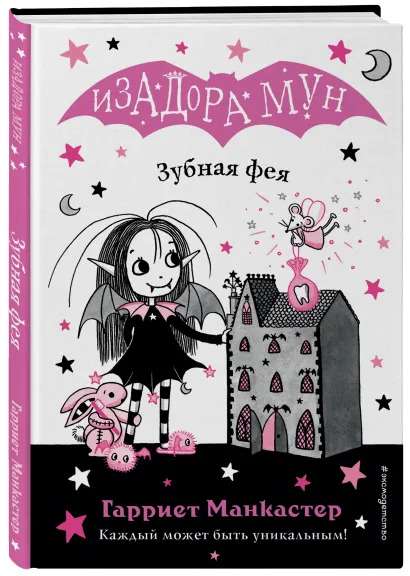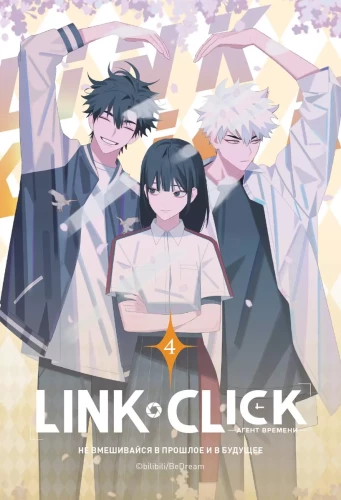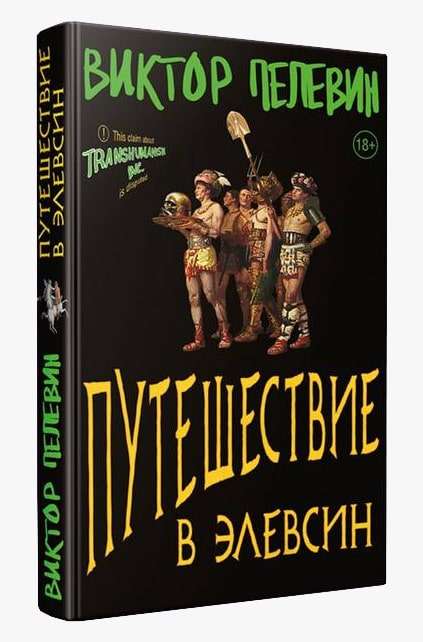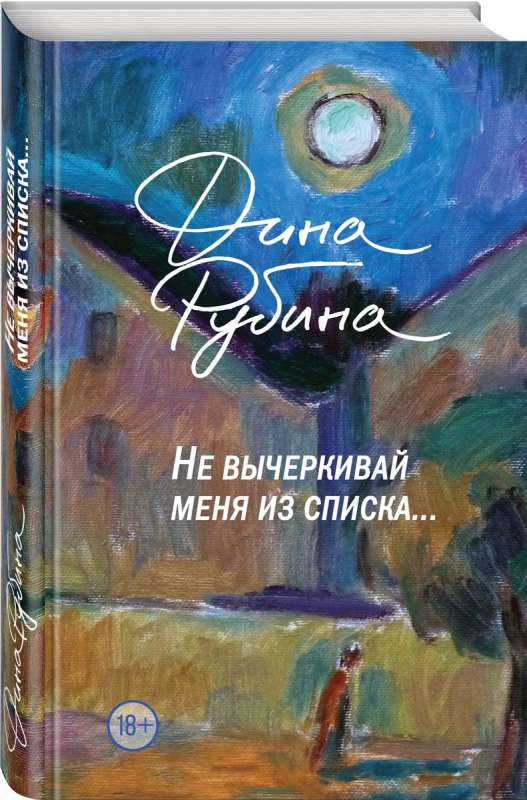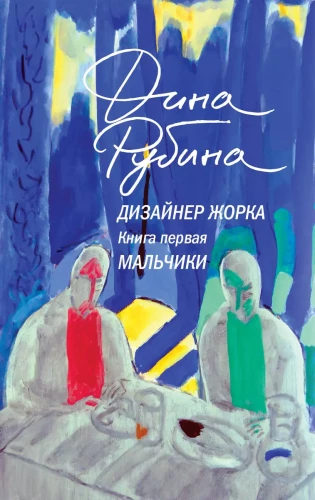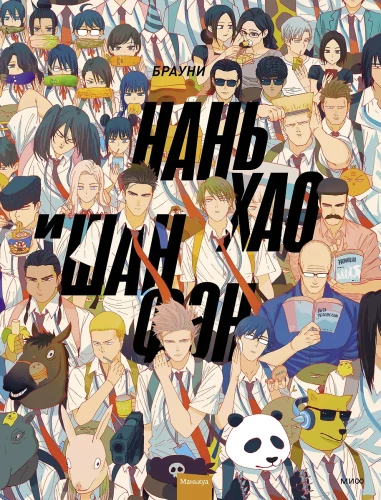Electronic Constructor Znatok for Arduino MOBILE
One of the few constructors where you can assemble a robotic car with a classic layout – steering front wheels and rear-wheel drive. There are three ways to control it:
• Manual control using a smartphone via Bluetooth. You can choose... a suitable interface and test your piloting skills.
• Autonomous mode, where the car decides for itself where to go.
• Movement according to a specified program. Moreover, you can use already prepared programs or write your own in one of four languages:
A very simple and intuitive graphical programming language specially designed for those taking their first steps in programming.Attention! This language provides a logical transition to the professional programming language C++. This is really cool!For instructions on using the Graph Z language, follow this link (in the instructions)We recommend downloading the latest version of Graph Z by following the link (in the instructions)
C++ is a programming language for advanced users. This language can be used to solve professional tasks.For instructions on using the C++ language, follow this link (in the instructions)
A graphical programming language for beginners that has found very wide distribution in the world. In this set, not all schemes can have programs written in this language, but understanding what algorithms, conditions, and loops are is quite feasible.For instructions on using the Scratch language, follow this link (in the instructions)
Python is not the primary language for programming microcontrollers, but it can be used to control devices.For instructions on using the Python language, follow this link (in the instructions)Despite the packaging indicating an age of 11+, this set will be very useful for older children, up to university students, 18+.You can start with the projects offered in the colorful instructions, downloading ready programs from the flash drive included in the set, and then create many of your own original projects. The knowledge gained will help you in your studies and later in creating new samples of robots, household appliances, computers, smartphones, working in high-tech companies. And that's no longer a toy.Remote Control via BLUETOOTH.To install the control program on an Android mobile device, follow this link (in the instructions)
More detailed information on page 86 of the instructions.Download content of USB flash drive for Arduino START (recommended, as it contains the latest updates) Before assembling the circuit, be sure to read the instructions!!! Attention! In some batches, due to the characteristics of the Bluetooth module, it is impossible to change the name of the module MLT-BT05 (p. 86).
• Manual control using a smartphone via Bluetooth. You can choose... a suitable interface and test your piloting skills.
• Autonomous mode, where the car decides for itself where to go.
• Movement according to a specified program. Moreover, you can use already prepared programs or write your own in one of four languages:
A very simple and intuitive graphical programming language specially designed for those taking their first steps in programming.Attention! This language provides a logical transition to the professional programming language C++. This is really cool!For instructions on using the Graph Z language, follow this link (in the instructions)We recommend downloading the latest version of Graph Z by following the link (in the instructions)
C++ is a programming language for advanced users. This language can be used to solve professional tasks.For instructions on using the C++ language, follow this link (in the instructions)
A graphical programming language for beginners that has found very wide distribution in the world. In this set, not all schemes can have programs written in this language, but understanding what algorithms, conditions, and loops are is quite feasible.For instructions on using the Scratch language, follow this link (in the instructions)
Python is not the primary language for programming microcontrollers, but it can be used to control devices.For instructions on using the Python language, follow this link (in the instructions)Despite the packaging indicating an age of 11+, this set will be very useful for older children, up to university students, 18+.You can start with the projects offered in the colorful instructions, downloading ready programs from the flash drive included in the set, and then create many of your own original projects. The knowledge gained will help you in your studies and later in creating new samples of robots, household appliances, computers, smartphones, working in high-tech companies. And that's no longer a toy.Remote Control via BLUETOOTH.To install the control program on an Android mobile device, follow this link (in the instructions)
More detailed information on page 86 of the instructions.Download content of USB flash drive for Arduino START (recommended, as it contains the latest updates) Before assembling the circuit, be sure to read the instructions!!! Attention! In some batches, due to the characteristics of the Bluetooth module, it is impossible to change the name of the module MLT-BT05 (p. 86).
Printhouse: ZNATOK
Age restrictions: 11+
ISBN: 6925108708211
Size: 450х280х115 mm
Weight: 2500 g
ID: 1684987
Sold out
€ 548.19
Sold out
€ 548.19